
ChatGPT is the digital companion that understands your queries and tries to solve your commands. But how can you fully utilize this powerful presence? So in this blog let’s have a look to use ChatGPT for content writing.
Whether you seek information, assistance, or just a friendly chat, ChatGPT is here to provide a seamless and natural conversational experience.
Hence, we are going to talk about how you can take advantage of a free AI tool that will take the load off of your shoulders and come up with seamless content for you!
ChatGPT
ChatGPT is developed by OpenAI, one the largest language models out there that helps users with task completion. It can help you in diverse ways with its unique approach.
It is based on the GPT known as Generative Pre-trained Transformer architecture. It is the successor to models like GPT-2 and GPT-3. Currently, it’s at GPT-3.5 version, however, its latest version GPT-4 is also out.
Since the latest version costs you $20 a month, many have questioned if ChatGPT-4 is worth it.
Key features of ChatGPT:
ChatGPT has a massive amount of diverse text data from the internet.
- ChatGPT is specifically fine-tuned to generate more coherent and contextually relevant responses in a conversational style.
- ChatGPT can understand context, generate responses, and provide information on a variety of subjects.
- But ChatGPT doesn’t have real-time awareness or memory of past interactions.
Can ChatGPT be used for content writing?
If you are looking for the perfect partner to lend a hand with all of your tasks, well ChatGPT is for you. Yes, you can use ChatGPT for content writing if you know how to use it safely without getting any penalty from Google.
The AI tool of the future is surely bringing revolution to the whole world. With rapidly growing technology, the power of AI is also advancing and sooner than later, it will be at its best.
Now, you might wonder how this content looks so flawless. Well, we preach what we teach and yes, this blog was written with the help of AI.
Do you now see the power of AI in content marketing? The blog is written so perfectly it doesn’t even seem AI-like! Wanna create similar content? Then read on!
Does Google penalize AI-generated content?
Though Google does not penalize AI content, it will surely not favor such content over human-generated content.
Just make sure you are following Google’s guidelines while using AI to make your content better. This way, you can come up with awesome quality content in no time using ChatGPT while also attracting tons of users!
Best practices to use ChatGPT to avoid penalty by Google
You need to follow best practices to ensure the generated content aligns with SEO guidelines and doesn’t risk penalties from search engines like Google.
Here are some best practices:
- Review & edit the content properly
- Understand the basics of SEO
- Use specific keywords
- Create Original Content
- Add Value to users
- Structure Content Effectively
- Optimize Meta Tags
1. Review & edit the content properly
Always read, review, and re-edit the content properly by ChatGPT. Don’t Be Surprised! Yes, you can command it to write content in human language, because it is more powerful than you think.
2. Understand the Basics of SEO
Have a good understanding of SEO best practices. This means including relevant keywords, keyword distribution, title tag, meta tag, natural language, and proper structure of your content.
3. Use Specific Keywords
Identify specific keywords relevant to your content and distribute them naturally into the article. However, avoid keyword stuffing, as Google dislikes keyword stuffing and it can even lead to the content being penalized by search engines.
You can find relevant keywords from ChatGPT and check their volumes accordingly in SEO tools.
Example:
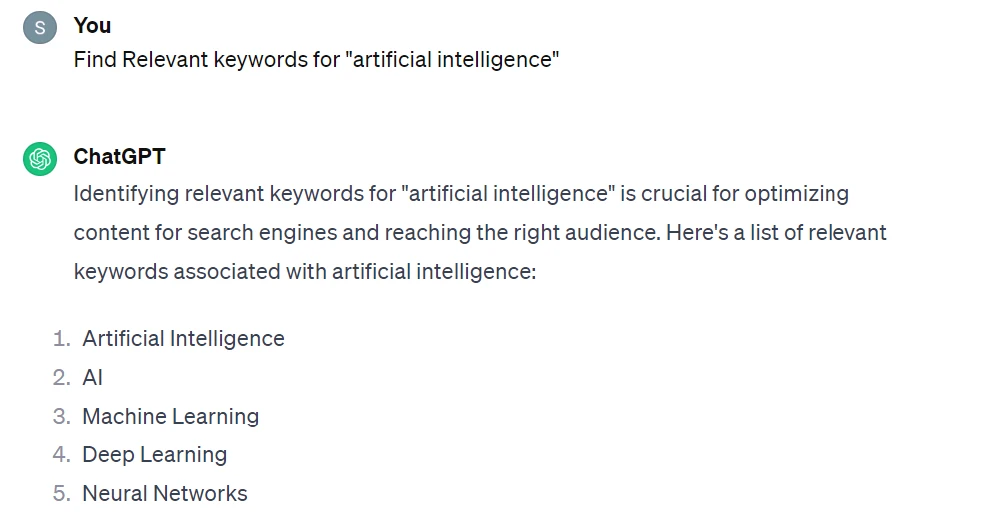
4. Create Original Content
While using any AI assistance, make sure that the final content is unique and original. Google values originality and duplicate content can lead to lower rankings or even does not index. Thus, make sure that your content looks original, and based on your creativity.
Don’t forget that “Content is King.” For it, you can ask AI to generate more natural and fresh content.
5. Add Value to users
When everyone is using search engines, making sure to provide value to users means focus on creating content that has a high potential to compete.
Further, this means addressing the readers’ questions, concerns, interests, or even intent to enhance engagement and improve search rankings with the help of OpenAI.
6. Structure Content Effectively
Now, don’t forget to organize your content with proper headings, subheadings, and bullet points. This not only improves readability but also helps search engines understand the structure of your content. You can research these on ChatGPT.
7. Optimize Meta Tags
For best on-page SEO, command ChatGPT to write SEO-optimized articles that pay attention to meta tags such as title tags and meta descriptions, subheadings, and URLs. Craft compelling and relevant meta information to encourage click-throughs from search engine results pages.
Example: Here is an example of finding tags for content writing by commanding AI to generate content.
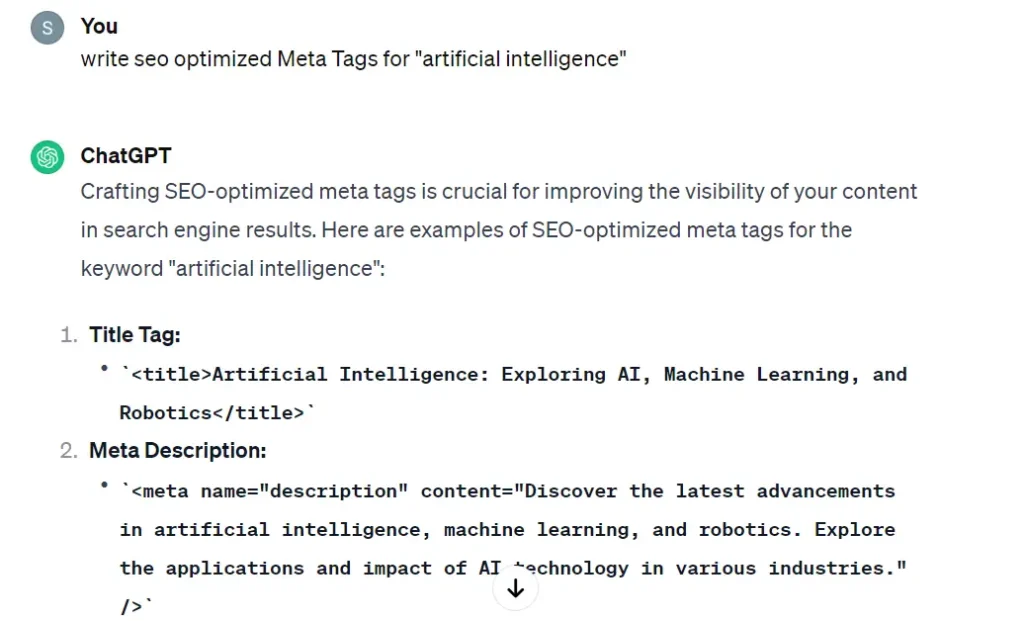
For which content you shouldn’t use ChatGPT?
Do not use ChatGPT to generate content to plagiarize existing works. Always attribute sources and create original content. Here are the examples given below:
- Automated Spam or Clickbait
- Automated Link Building
- Hate Speech or Offensive Content
- Plagiarism or rephrasing
- Legal and Compliance Documents
- Sensitive Information such as personal details, financial data, etc.
Conclusion
In wrapping things up, incorporating ChatGPT into your content creation toolbox is a game-changer, offering a transformative experience that injects dynamism and innovation into your text generation process.